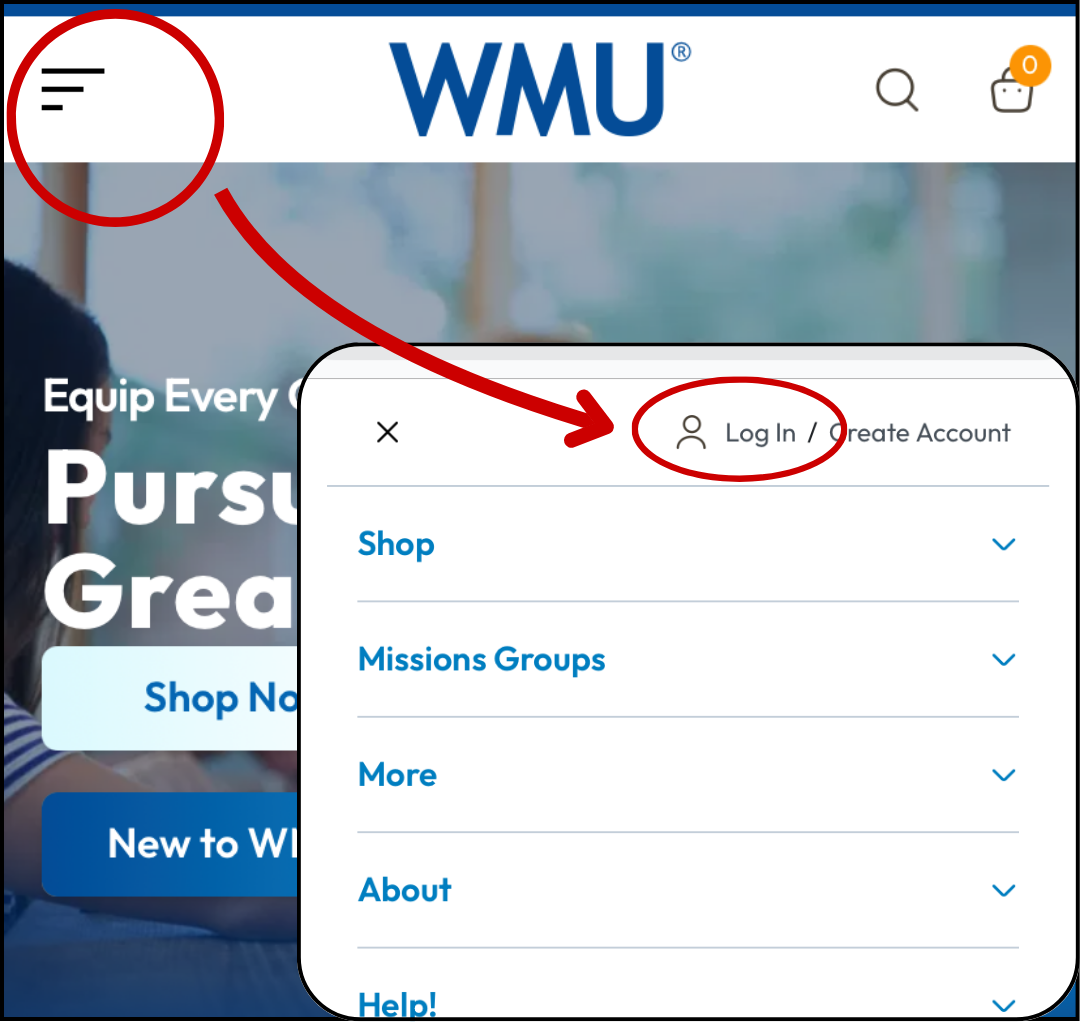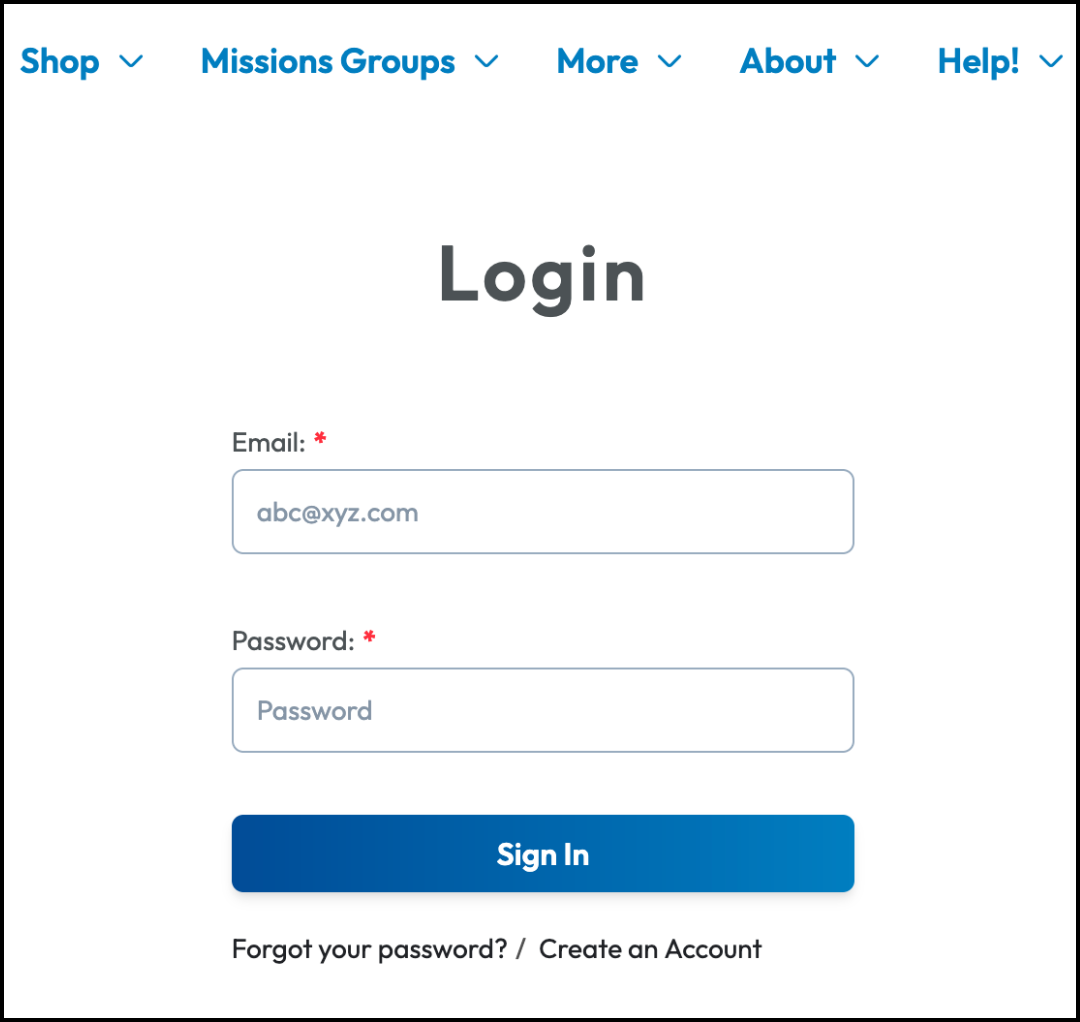How to Log In to an Online Account
To log in to an existing customer account on wmu.com, you will need the email address and password for the account.
NOTE: If you had an account on our previous webstore, wmustore.com, and you have not yet logged in to the new site, please reset your password. (If you need to change that email address, please contact Customer Service at (205) 995-4850 or cs@wmu.org.)
Log In on a Computer
1. Click the Person icon in the upper right corner. Or hover over the Person icon and select Log In from the menu.
2. Follow the prompts on the Log In page.
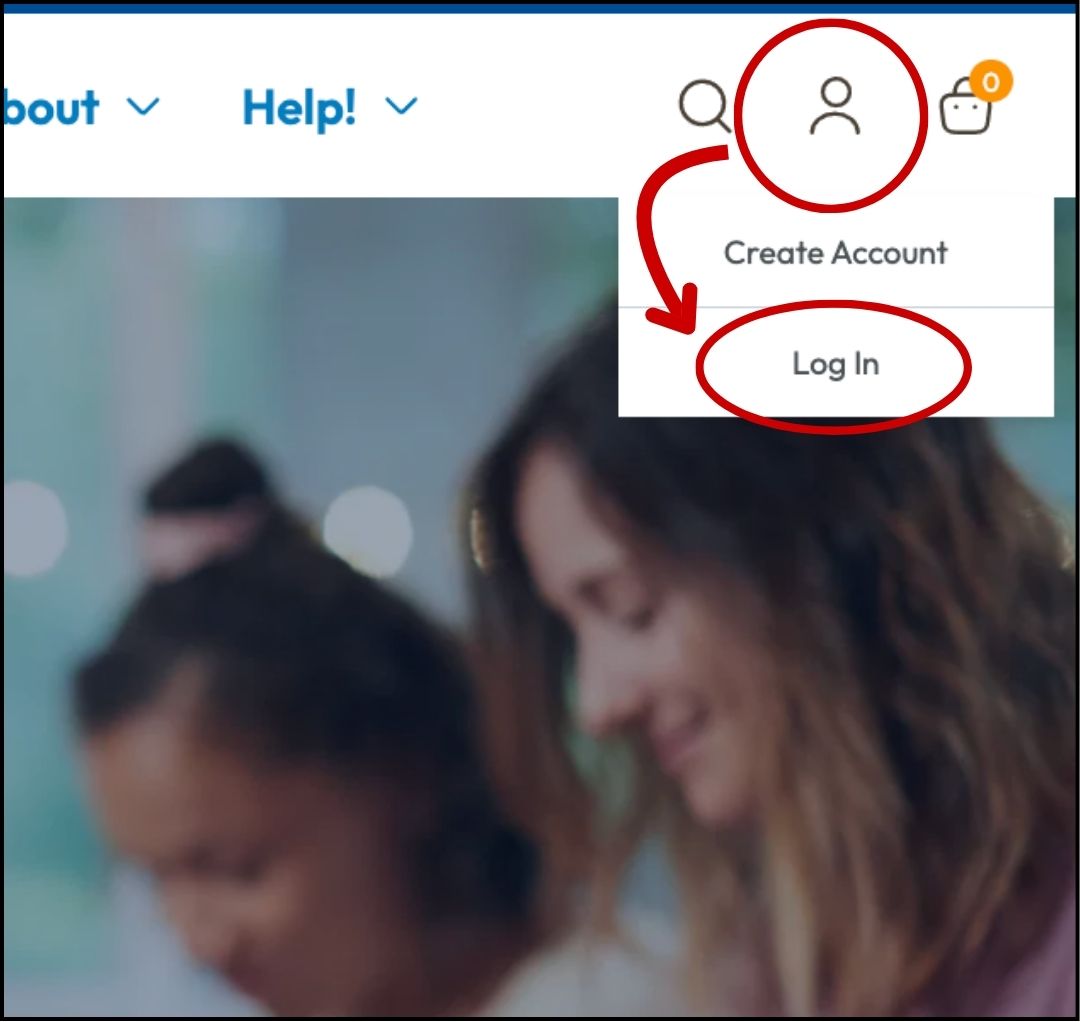
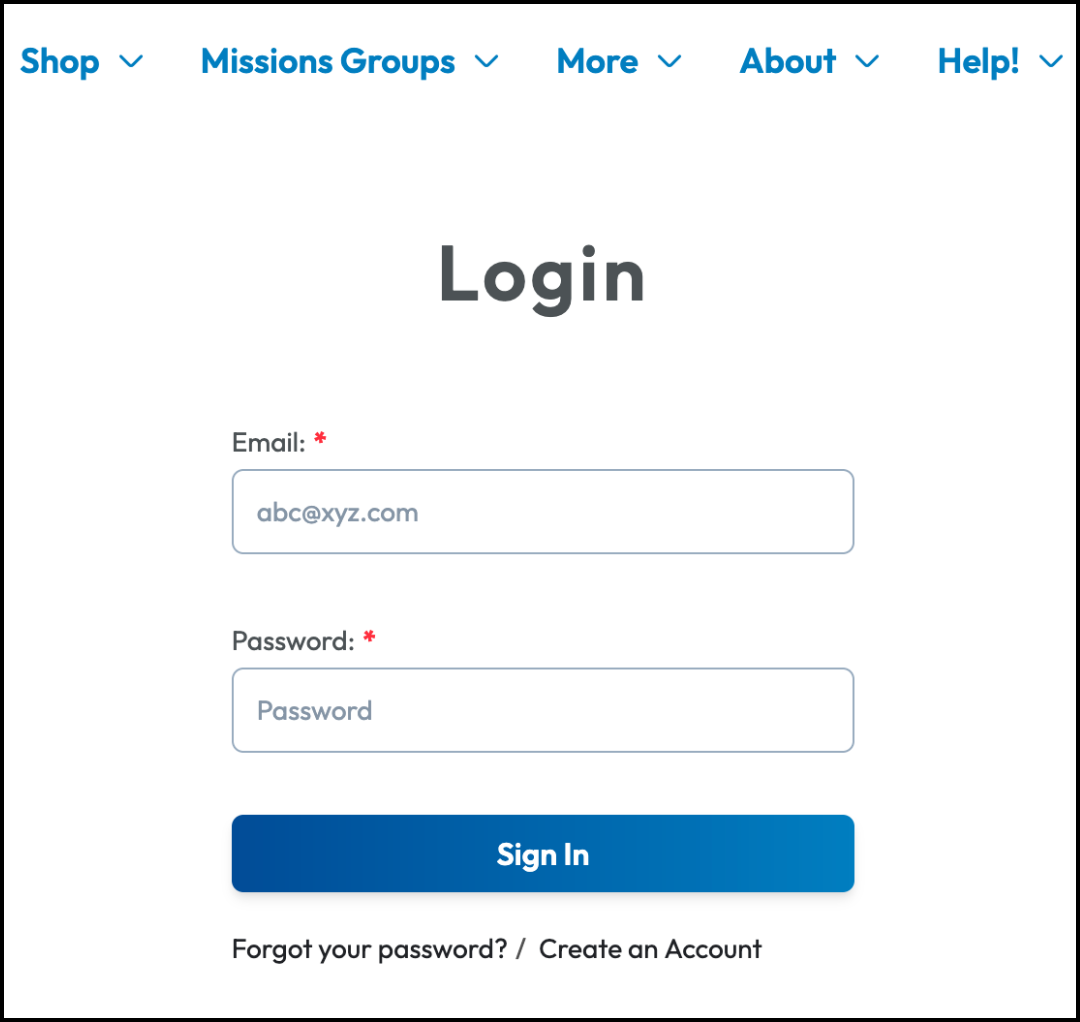
Log In on Mobile
1. Tap the hamburger menu in the upper left corner.
2. In the popup menu, tap Log In to access the Log In page.
3. Follow the prompts on the Log In page.